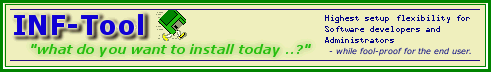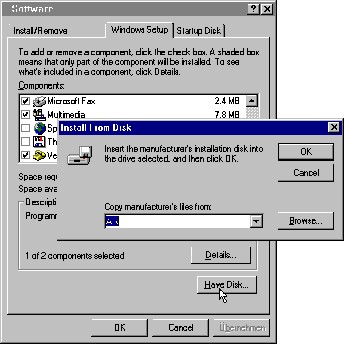
|
Method 6: use Windows' Software Setup Dialog!
| [Previous] [Main] [Next] |
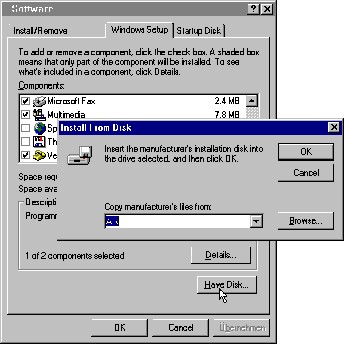
| |
| · | novice users. Once familiar with starting a setup program from the Control panel, they will be able to do any of your installations from here - without any additional explanation.
|
| · | installing optional components (support planned for an upcoming release of INF-Tool)
|
| · | nice-to-view, Windows-style installations
|
| · | installations that have to be combined with Windows-related installations
|
| · | definition Step #8
|
| · | Special Setup options and features
|