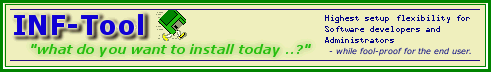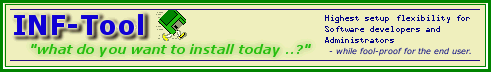
© 1997-2000 R. Fellner. All rights reserved
|
modify settings of INF-Tool and options for the current INF script
| [Previous] [Main] [Next] |
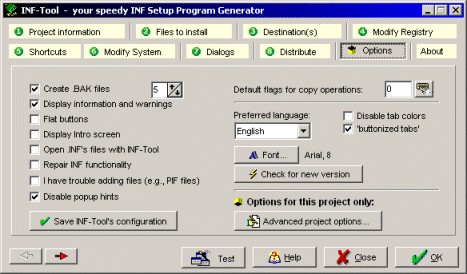
| · | checking the "Create .BAK files" option will force INF-Tool to create safety backup copies of your script and INFTool.ini before they are saved. INF-Tool allows you to save up to 999 (!) backup copies of both, your created INF setup files and your INFTool.ini file (which contains all your project settings) !
|
| · | "Display messages" will popup status messages when a new .INF script was created etc.
|
| · | "Windows98 styled buttons" lets INF-Tool use flat buttons like Windows 98 will do. Check this option only if you like such graphical "enhancements". ;-)
|
| · | unchecking the "Display Intro-screen" option lets you disable the "Information screen" showing up when you start INF-Tool.
|
| · | Open INF's with INF-Tool
|
| This option will modify your registry so that every time you press [Enter] on an INF script, INF-Tool will load this INF script automatically. Of course, this will only work perfectly when the INF script was designed by INF-Tool on your computer, since additional information is only stored in your INFTool.ini configuration file and not in the INF file itself.
| |
|
| |
| · | Repair INF functionality
|
| If INF scripts can't be installed by right-clicking your mouse and selecting "Install.." anymore, try checking this option and click "Save configuration" afterwards. INF-Tool will then try to fix the required functionality in your Registry again.
| |
|
| |
| · | at the options screen, you can also define the "Default flag for file copy operations".
|
| · | "INF-Tool default language". Here you can choose your preferred language to ease your work with INF-Tool. Click here for a list of currently supported languages.
|
| · | Check for new version: if you have an active Internet-connection, INF-Tool will check if a new version is ready for download.
|
| · | Auto-Add AdvPack files (if required)
|
| When this option is checked, INF-Tool will automatically add AdvPack.dll, W95inf16.dll and W95Inf32.dll to your package (and script) when required (which is only the case when you have selected Uninstall support and defined Uninstall dialogs, when you have selected user-defined destination directories, or want to check for installation permissions). Otherwise, INF-Tool will just add the commands to the script, but you will be responsible to either add the files by hand or that they are already present on your user's computer.
| |
|
| |
| · | Auto-Add W95Inf*.files (if required)
|
| When this option is unchecked, INF-Tool will NOT automatically add W95inf16.dll and W95Inf32.dll to your package (and script). This allows you save another few KB's of your distributable in most cases, since most INF setup techniques don't make use of these files. However, you should test your installation carefully to avoid problems.
| |
|
| |
| · | Always recreate distribution directory
|
| If this option is checked, INF-Tool will delete all files from the distribution directory of your project before copying the latest files to it. This will ensure the directory contains just the files defined and required by your latest version of the installation script. If you want to deploy additional files, you might want to uncheck this option.
| |
| · | Don't overwrite newer files in distribution directory
|
| Checking this option will add checking for filedates when filling/updating your distribution directory. Together with the above option unchecked, you can use this feature to save your modified INF files to be added to the executable self-extractor and other things.
| |
| · | Auto-fix registry errors
|
| This option adds code which should repair some commonly-damaged parts of the registry and some INI files to the script (but will not influence your installation in any way).
| |
|
| |
| · | Require Administrator rights for installation
|
| Checking this option will add code which will ensure that the user has sufficient rights (under Windows NT) to run software installations.
| |
| · | Save user-configured directory selection in ..
|
| By default, if you are offering user-defined destination directories, INF-Tool will save the directory chosen by the user in the key defined in Step #1 ("SOFTWARE\YourKey", for example) of the HKEY_CURRENT_USER root of the registry. If you want this key to be saved in HKEY_LOCAL_MACHINE instead, use this option to modify that.
| |
| · | Use AdvPack files from ..
|
| By default, INF-Tool will use the AdvPack files (AdvPack.dll, W95inf16.dll, W95inf32.dll) located in the main INF-Tool directory for your project (if they are required based on your installation options). If your installation should run in other languages, you might use the AdvPack.dll file of those languages instead ... this option allows you to define the directory where to get the file(s) for your project.
| |