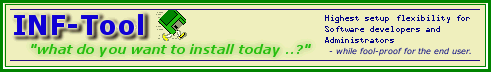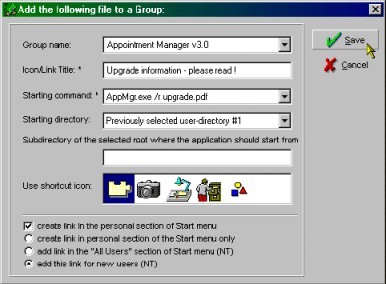
|
Step #5: add files to Start Menu and/or Windows Desktop (optional)
| [Previous] [Main] [Next] |
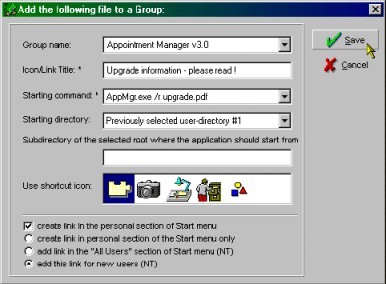
| |
| · | create link in the personal section of the Start menu (only or additionally to the 2nd and 3rd option)
|
| · | add link in the "All users" section of the Start menu (any user working on this PC will have access to this shortcut)
|
| · | add link for new users (only supported by Windows NT which offers the "Default user" area)
|