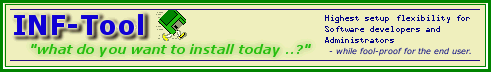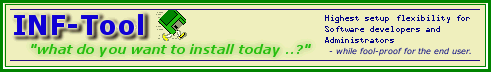
© 1997-2000 R. Fellner. All rights reserved
|
How to avoid potential problems
| [Previous] [Main] [Next] |
| · | It's not possible to run standard INF setups from "Long File Name" directories. This limitation is not caused by INF-Tool, but by Microsoft's implementation of the INF functionality. To prevent the potential occurence of this problem at your customer's computers, please suggest them to install only from "standard" directories like "C:\test" or add the line "AdvancedINF=2.0" to the [Version] section of the INF script (Advpack.dll is required to use this line). The registered version of INF-Tool will add this line automatically for you. This is NO problem if you are using the self-extracting EXE distribution method!
|
| · | Problems can arise when you want to install to locked directories. E.g, it could even be a problem to install to the Windows directory of Windows NT if your customer's (or your) rights are restricted in a way. Please verify this carefully before you distribute your installation packages (or mail me that your scripts don't work ;-).
|
| · | Since WindowsNT handles .INF setup files a bit different from Windows95/98, there could occur problems under special circumstances, if you run scripts created with INF-Tool Lite under Windows NT. Anyway, INF-Tool Professional creates the files in a way to work under both versions properly.
|
| · | prevent creation of your distribution directory in System areas as the Windows desktop etc., use INF-Tool's preconfigured settings instead (which should point to a subdirectory of INF-Tool's own setup directory for each single project you created - like C:\inf-tool\project1.dst, C:\inf-tool\project2.dst etc.)
|
| · | Please note that hard-coded destination directories with long names (like "C:\Program files") can just be created with INF-Tool Professional (the registered version of the program) since a certain add-on library which is just part of this version is required for that.
|