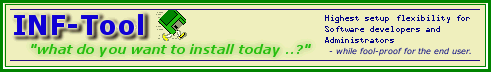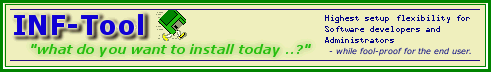
© 1997-2000 R. Fellner. All rights reserved
|
Uninstalling your program
| [Previous] [Main] [Next] |
| · | in Control Panel they double-click Add/Remove Programs. Then, on the Install/Uninstall tab, they just have to click the program they want to remove, and then click "Add/Remove".
|
| · | if you enabled the related option in Step #7, INF-Tool will add a shortcut for uninstallation of your application to the Start Menu.
|